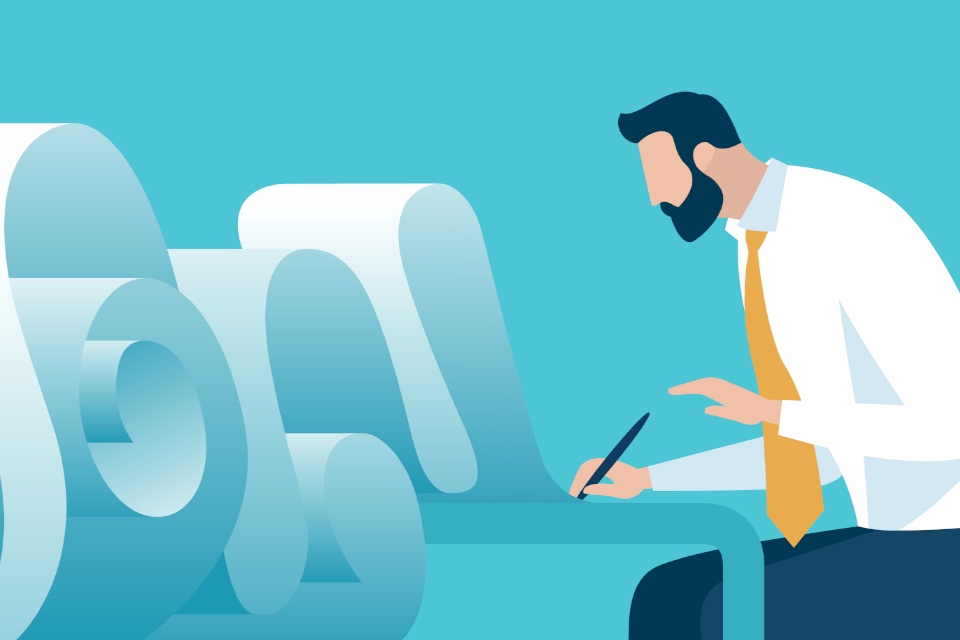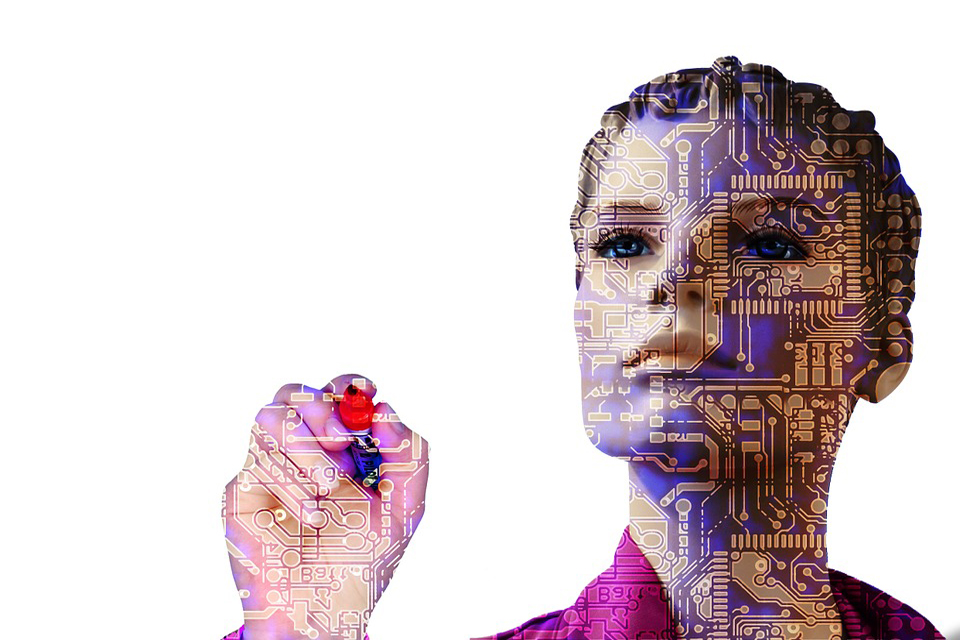How to simplify access reviews
https://cybersecureforum.co.uk/wp-content/uploads/2021/11/Tenfold-Security-Nov-4th-2.jpg 960 640 Guest Post Guest Post https://secure.gravatar.com/avatar/cb2a67f15cd7d053d8e638a1df3fd67f?s=96&d=mm&r=gMore and more cybersecurity regulations require businesses to restrict access to data on a need-to-know basis. This best practice is also known as the principle of least privilege. Put simply, it means that members of your organization should only have access to files and resources they absolutely need in order to do their job.
But how do you make sure that’s the case? How can you be certain that not a single employee at your business has more permissions than they actually need? The answer is: You have to check. Every permission in your organization must be checked through a process known as a user access review (which are also increasingly mandated by laws and security standards)
If that sounds like a logistical nightmare, that’s because it is!
Once your company reaches a certain size, it becomes virtually impossible to conduct access reviews by hand. Tracking hundreds or thousands of permissions across various systems would take so much effort that by the time you finish, you’d already be late for your next access review.
If you’re faced with having to audit every permission at your company, you need help. Especially if you’ve never gone through your access rights before.
tenfold’s identity and access management solution will actually help you in two ways: First, by automating user management, tenfold helps you eliminate unnecessary permissions, which drastically reduces the scope of your access review, as well as boosting your IT security. By defining a default set of permissions for different roles and departments (tenfold will support you in finding the optimal configuration), our IAM platform can automatically adjust permissions as needed when users switch roles, go on family leave or depart your organization.
Second, tenfold actually allows you to automate the access review process. Instead of having to manually track permissions, tenfold provides automatic notifications and a concise report, allowing you to renew or remove permissions with a single click. All settings, from the review interval to the stakeholders involved in the review, can be adjusted to your needs.
Learn more about the advantages of tenfold IAM!